Adwords
Having set up Google Adwords for one of our sites we decided to take it a step further and initiate a shopping campaign to list the individual products. This lets us promote products on a pay-per-click basis.
The end result is that our products appear in the Google Shopping search results similar to this page of results, as well as other targeted adverts on the website.